
Group selection as the key to an easy and consistent user experience – The cidaas Group Management in a Nutshell
The new cidaas Group Selection Hosted Page and its functions
The problem with many applications today is the lack of differentiation in navigation paths for different types of users, resulting in an inconsistent user experience. This can lead to user frustration and confusion, as well as wasting valuable time.
To overcome these obstacles created by a lack of differentiation in navigation paths for different types of users, resulting in an inconsistent user experience, group selection has emerged as a critical aspect of web designing. By allowing users to switch between personal and business roles, the application can offer details and choices tailored specifically to needs, streamlining the user experience and improving overall satisfaction.
Our new Standard Hosted Page offers the possibility to extend the functionality of your application. Users can choose between assigned groups and have the option to act as individuals or as representatives of their company.
With this new feature, we want to give users the ability to choose the group in whose context they act. This is useful for document access systems and e-commerce stores where one can shop with the same account but for different companies or privately, or for service portals serving multiple companies and where multiple companies are assigned to the same users.
Our new Hosted Page provides the user with a user interface that allows them to decide which group they want to be logged in with, see also the following example. All groups the user belongs to and allowed by the application are user selectable. After selecting the group, the user is logged into the corresponding group by means of a token.
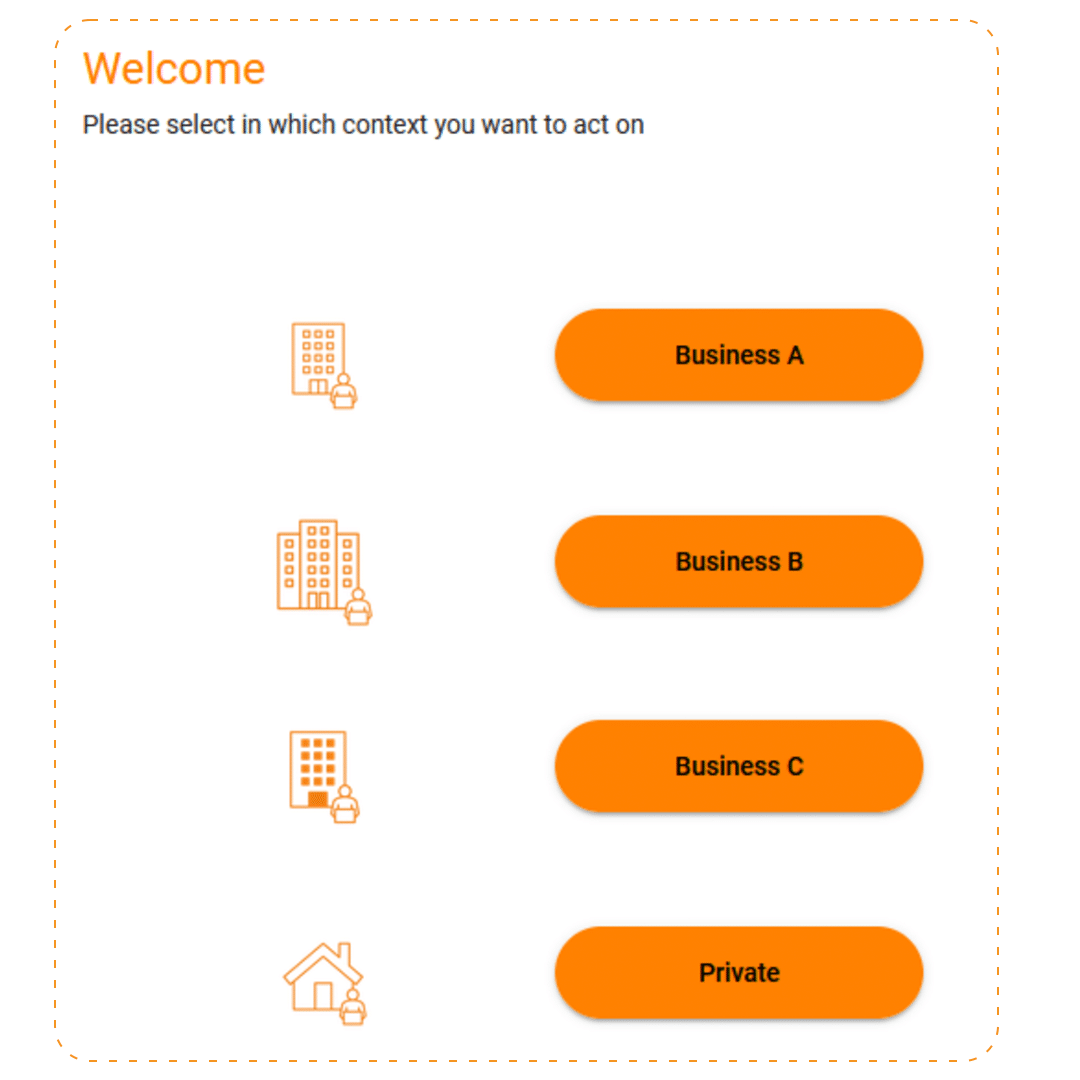
For example, a user visiting an application as a representative of their company can access features and content tailored to business users, such as placing orders or managing accounts. On the other hand, a user visiting the website as an individual has access to features and content relevant to personal use.
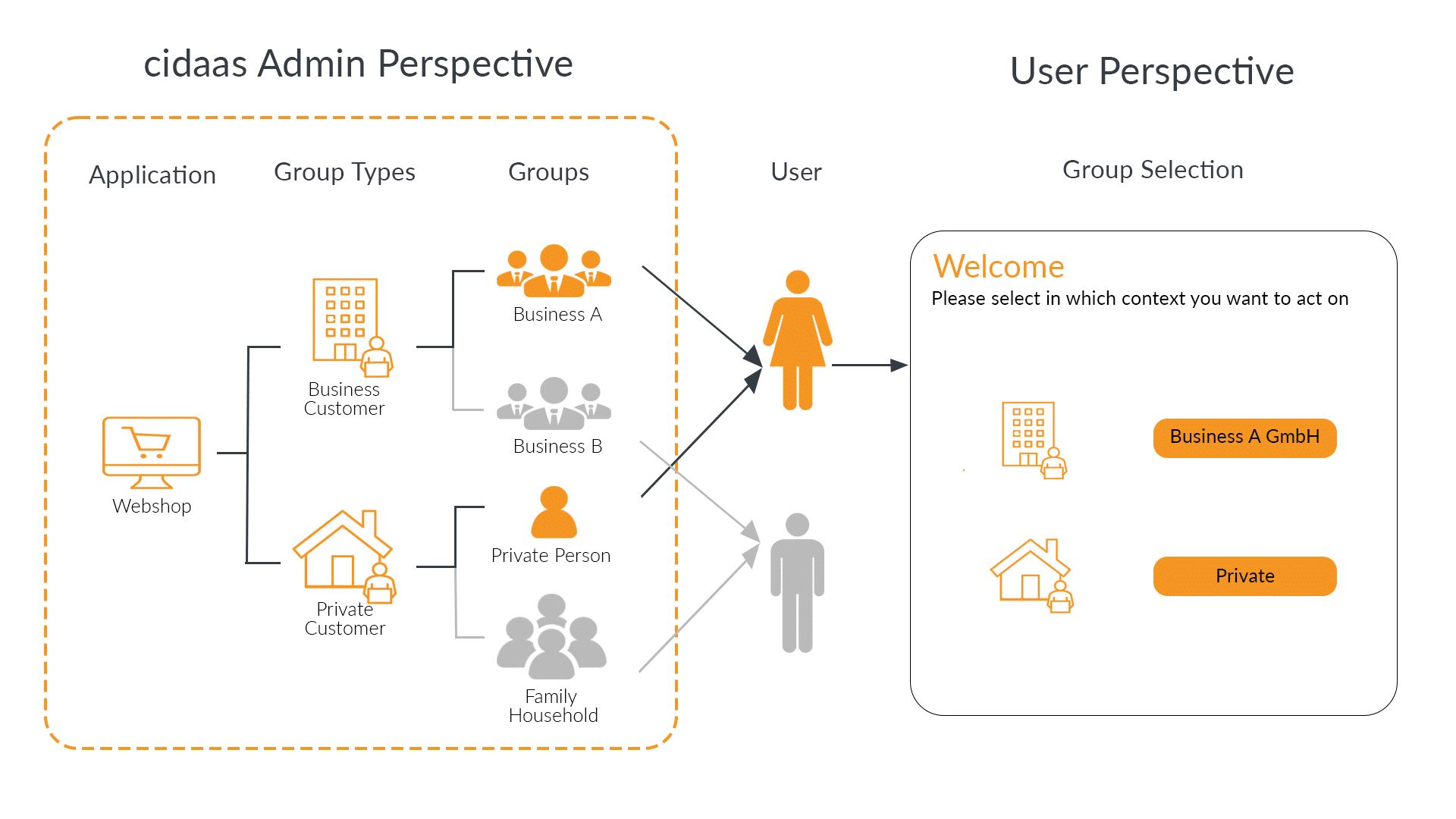
This is relevant in some cases, such as document management systems, where users log in as part of a company A, but may also belong to a company B with the same identity. If the user is logged in with company A, he should only be able to retrieve all documents from company A, but not from company B. A common example is an external partner (law firm) who advises both company A and company B.
This feature not only improves the usability of the application, but also optimizes the user experience. By offering personalized options, the application can reduce the time and effort spent navigating and finding the information you need. This helps to improve overall user satisfaction and engagement and increase conversion rates.
In summary, the group selection feature is a simple but effective tool that will impact the usability of your application. By providing users with tailored options and a more customized experience, you can improve overall satisfaction and increase the success of your business. This function is immediately available in cidaas as a new standard hosted page.
If you also want to take your applications to the next level, consider integrating this selection feature into your applications to ensure the best user experience!
Would you like detailed information about the integration of our new Group Admin UI? Our team is happy to help you!
