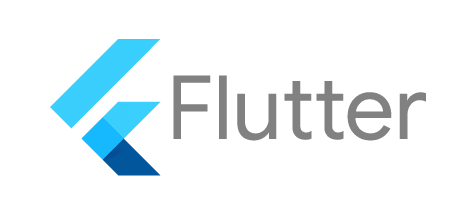Easily integrate cidaas!
cidaas provides comprehensive integration capabilities. Utilize standards like OAuth2, OpenID Connect or SAML, as well as the extensive plugins and SDKs of cidaas to integrate easily into any application or software solution. Rely on the infrastructure-as-a-code to manage cidaas in a state-of-the-art way.
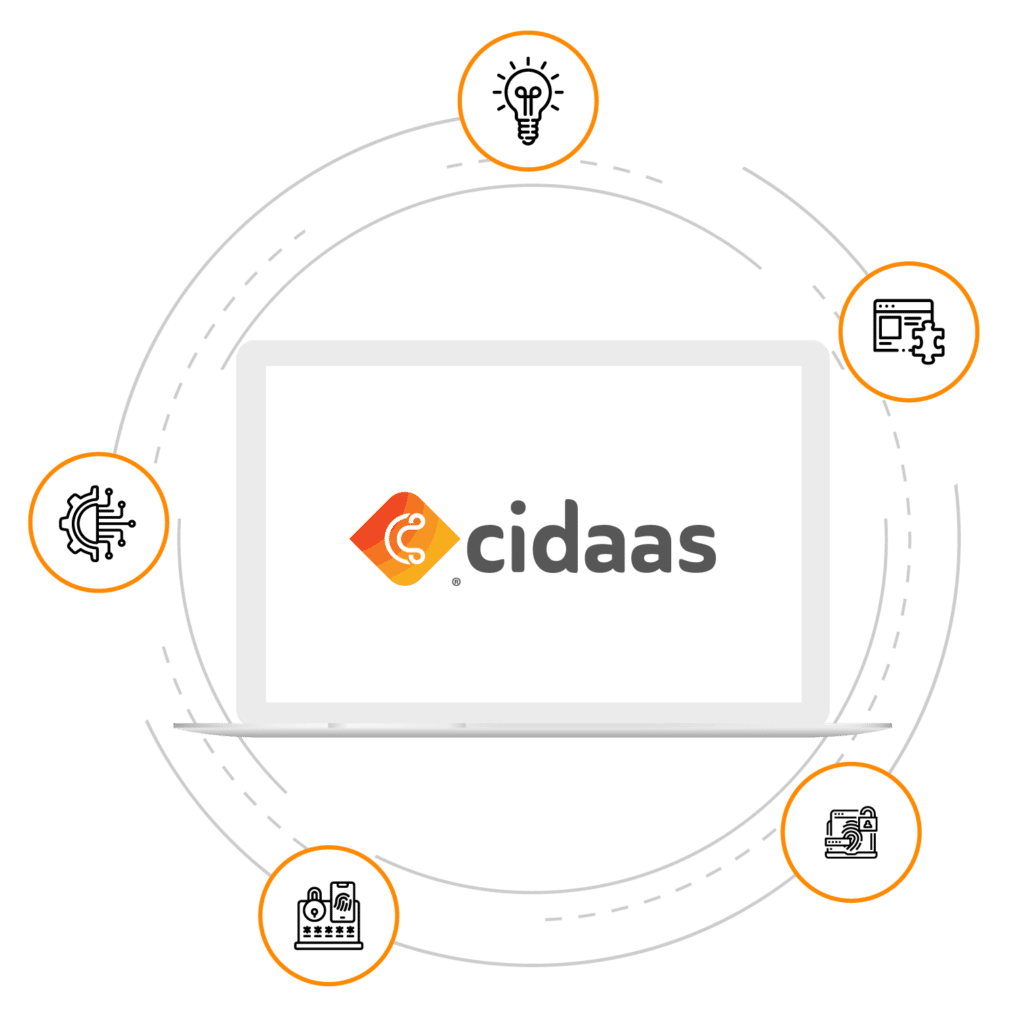
cidaas can be easily integrated into any application in just a few minutes.
Have a look at a few code snippets of our SDKs and learn how you can add cidaas with just a few lines of code to your application – be it JavaScript, Swift or PHP!
cidaas.loginWithBrowser();
cidaas.loginCallback().then(function(response) {
// your success code here
}).catch(function(ex) {
// your failure code here
});
var extraParams = Dictionary<String, String>()
extraParams[scopes]="offline_access phone"
cidaas.loginWithBrowser(delegate: self, extraParams
: extraParams) {
switch $0 {
case .success(let successResponse):
// your success code here
break
case .failure(let error):
// your failure code here
break
}
}
cidaas.loginWithBrowser(yourActivityContext,
"NullableColorParameterInColorCode",
new EventResult<AccessTokenEntity>() {
@Override
public void success(AccessTokenEntity result) {
//Your Success Code
}
@Override
public void failure(WebAuthError error) {
//Your Failure Code
}
});
<?php
$provider->loginWithBrowser();
?>
<?php
$parameters = $provider->loginCallback();
if (array_key_exists('code', $parameters)) {
$loginResultCode = $parameters['code'];
}
?>
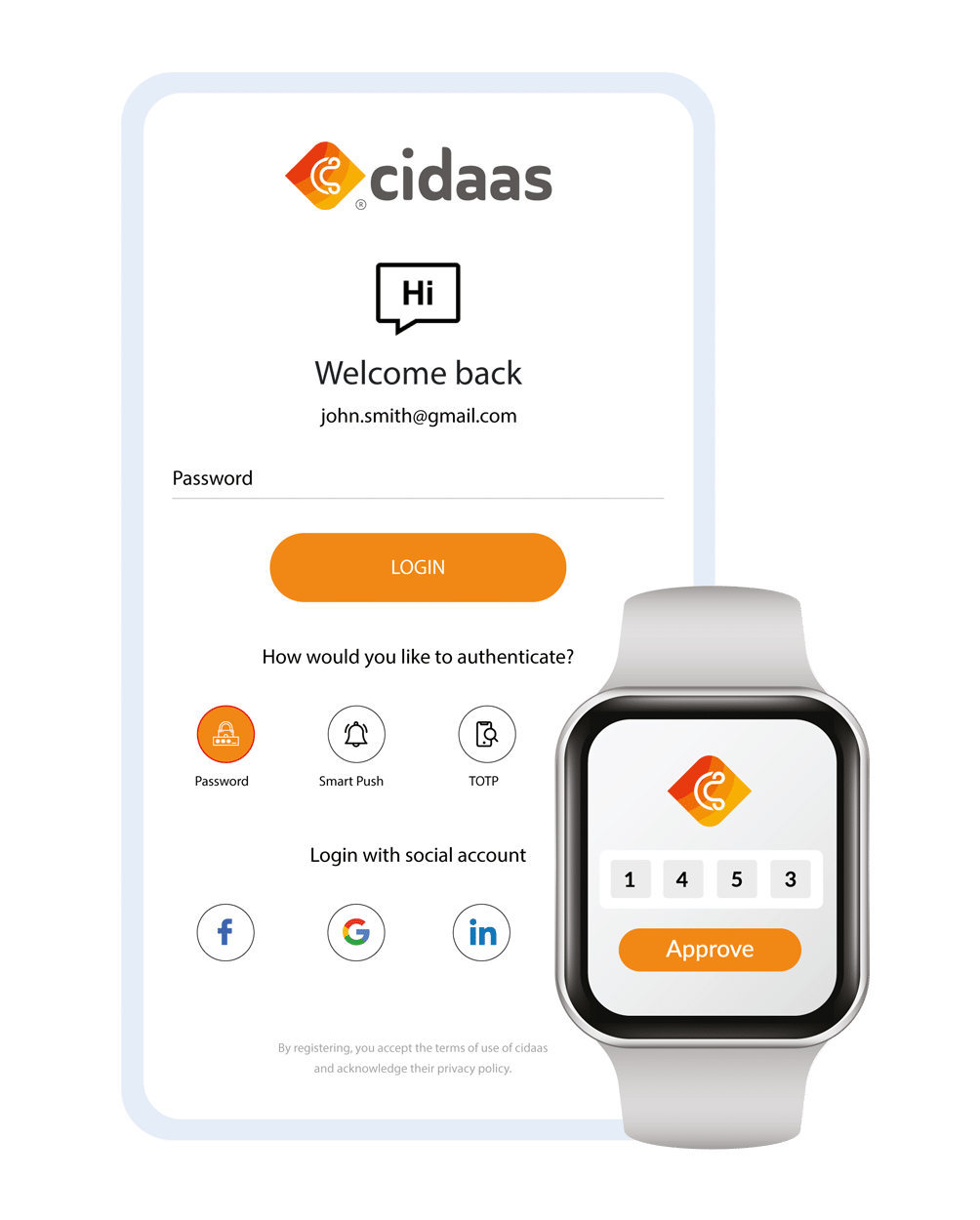
With cidaas we provide out-of-the-box a modern, innovative access control and identity management as a service. Based on OAuth2.0 and OpenID Connect, cidaas can be integrated flawlessly into your solutions.
Integrated with a ‘cnips’
Integrate and connect cidaas with all your other applications and services and scale via the Integration-Platform-as-a-Service (IPaaS) – cnips.
cnips enables end-to-end management of all integrations. With an extensive set of ready-made apps that can be used to integrate many applications with just a few clicks, cnips provides the perfect platform for your IT landscape. With an innovative low-code or no-code editor, workflows can be created and customized via a user-friendly interface. cnips integrates the cidaas APIs and webhooks out-of-the-box and provides an easy entry point for any integration.
Businesses which already rely on cidaas
Plugins
cidaas provides Plugins for popular platforms like the Typo3 or WordPress CMS solutions to allow the easiest integration ever. Browse through our documentation and plugin directory or have a look at the marketplace of your preferred platform to find the cidaas plugin and help you integrate the best Cloud Identity & Access Management into your digital services. Do you need any help, just reach out to us at any time via our Support Portal.
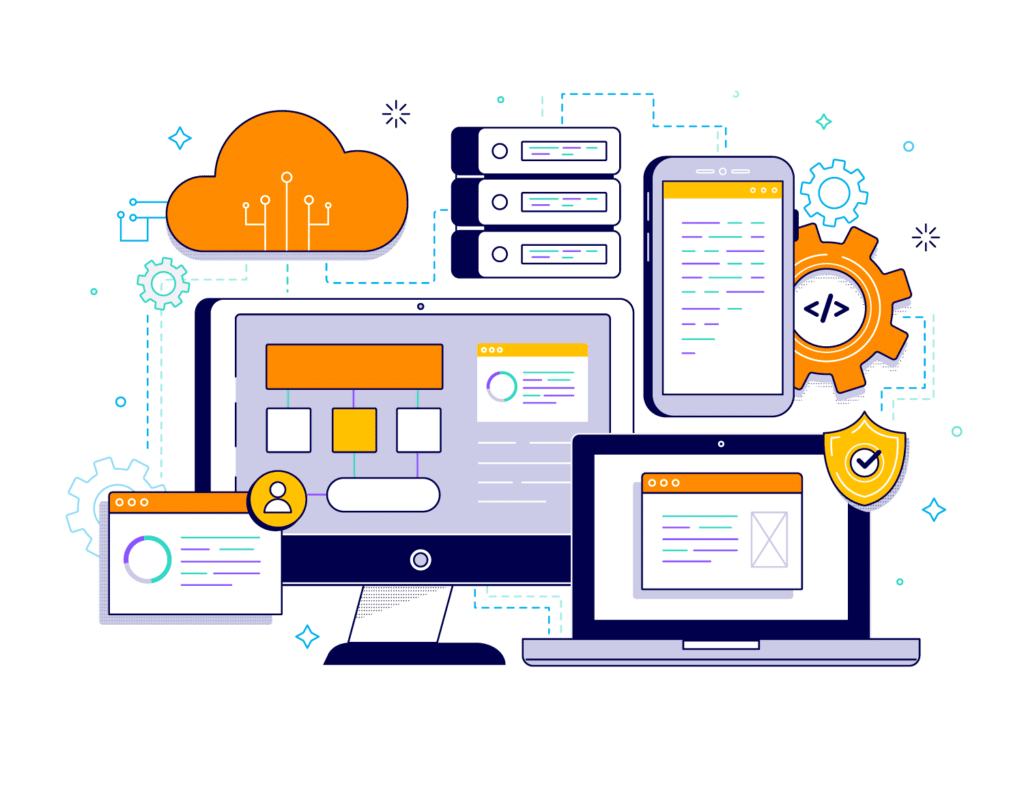
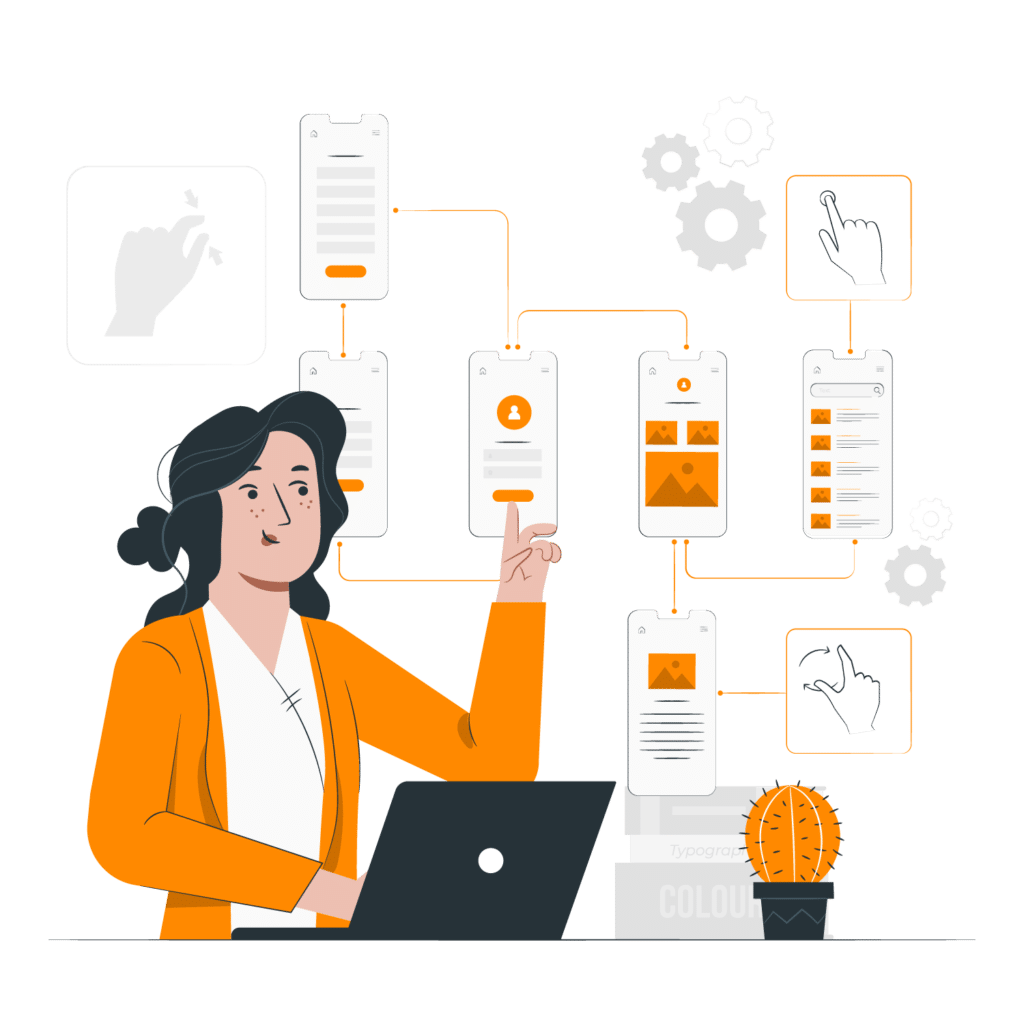
SDKs
Integrate cidaas with just a few lines of code with SDKs for the most popular coding frameworks, like JavaScript, Flutter, or Swift. cidaas provides an extensive Set of SDKs and Interceptors for many different coding frameworks to help customers by the integration into any software solution. Browse through our Documentation or our public Github repositories to get started with the SDK you need. Do you need any help, just reach out to us at any time via our Support Portal.
Infrastructure as a Code
Utilize the Infrastructure-as-a-code solution of your choice to streamline the configuration management and infrastructure automation of cidaas. Take a look at the existing integrations with infrastructure-as-a-code tools and learn how cidaas can seamlessly integrate into your DevOps processes and tools, e.g. Gitlab or Terraform. Do you need any help, just reach out to us at any time via our Support Portal.
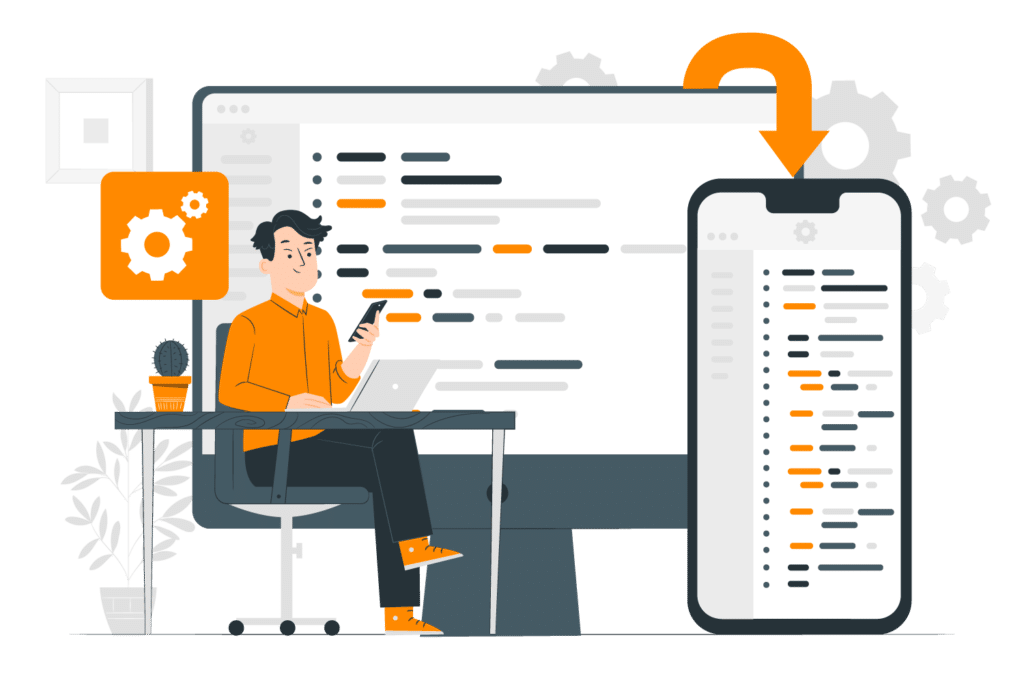

Integration Guides
Many software solutions and platforms already allow an integration with OpenID Connect, OAuth2 or SAML. Browse through our Integration Guides to get started quickly. The cidaas Integration Guides provide an easy step-by-step guide to help you integrate into any OpenID Connect or OAuth2 ready application, like Dropbox or Freshworks. Do you need any help, just reach out to us at any time via our Support Portal.
Integrate AD or LDAP with cidaas seamlessly
cidaas offers a seamless integration of Active Directory (AD) or LDAP. Connect your existing user store for employees to cidaas or integrate legacy solutions via the cidaas LDAP connector.