
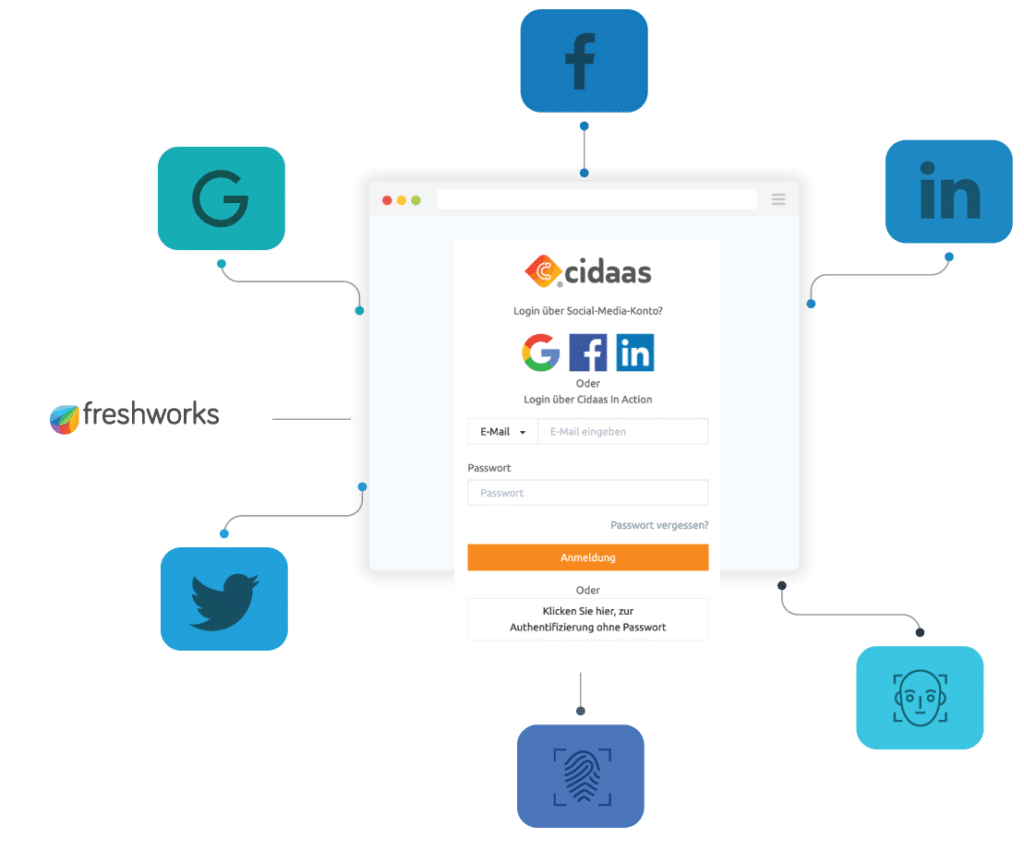
Extension for Freshworks with cidaas
Secure user identities and diverse login providers on Freshworks for your customer support, sales crm, or human resource management software
Secure and enrich login experience to your business software
While you focus to get best out of your business software, let cidaas take care of authenticating
and authorizing access to your business software with its feature reach integration options

Single Sign-On (SSO)
SSO provides secure and convenient access to all business software features and sites – with just one click.

Social Login
Enable login to your business software using all popular social providers, allowing your customers hassle free and quick sign on to your platform.
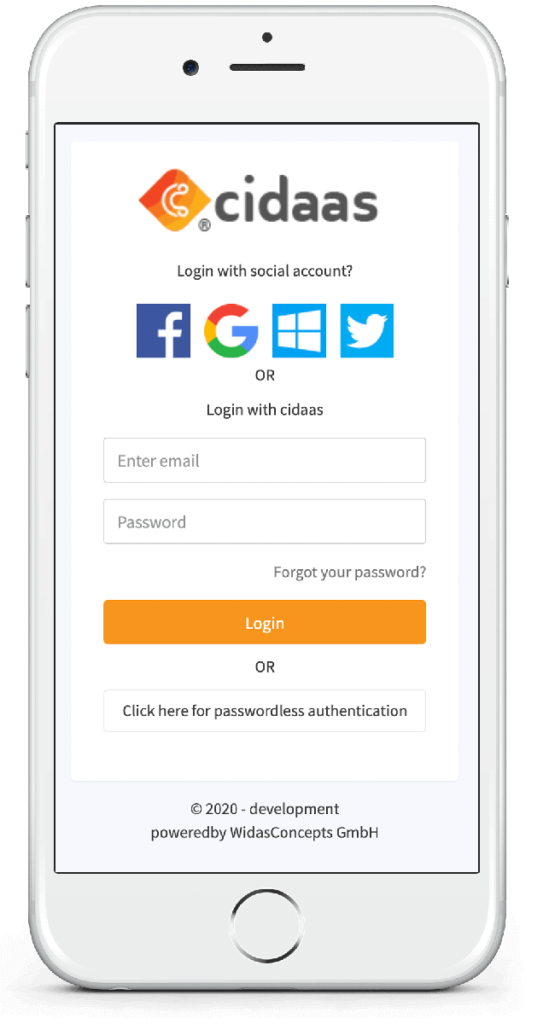

Multifactor Authentication
Secure access to your business software and protect the identities of your users through multi-factor authentication, that includes unique biometric factors such as face, voice, fingerprint apart from FIDO based verifications
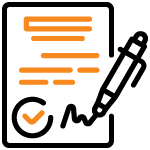
Consent Management
Remain EU-GDPR compliant and give your customers full control over their personal data with the option to edit their consent preferences at any time.
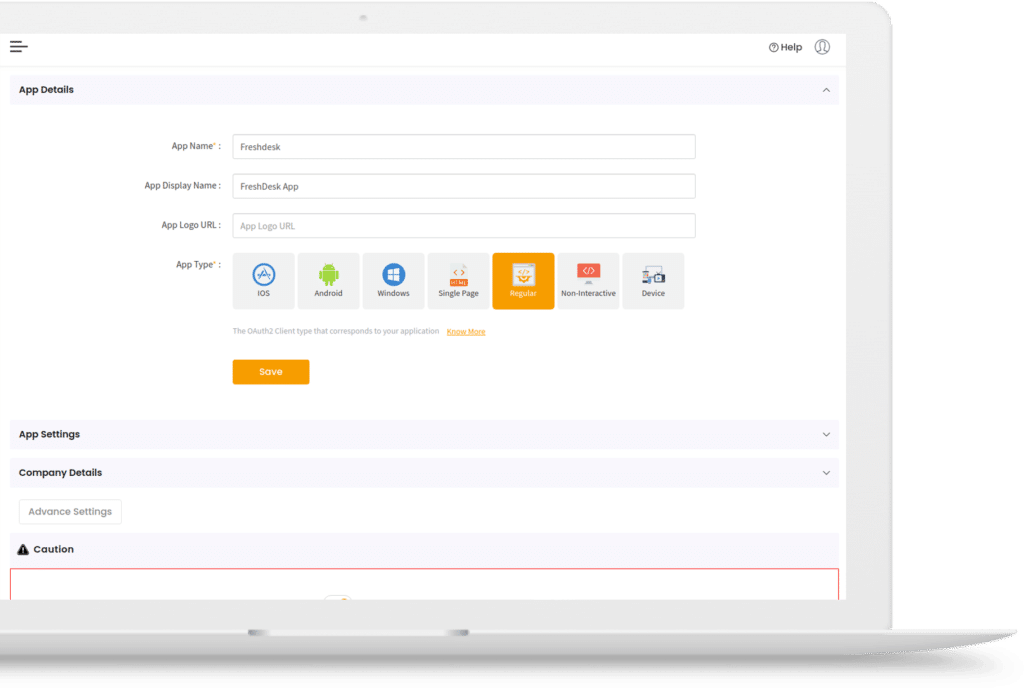
Why cidaas
-
01
Simplified login
Easy integration with our SDKs to enable most popular social logins or build your own login, yet keeping simple for your user
-
02
Data Privacy
Empower users to decide what consents they want to provide, by integrating with various consent types offered out of the box
-
03
Seamless and Secure
When you focus to get maximum features from business software, cidaas will ensure access is secured with underlying fraud detection systems working overtime to ensure safe access.
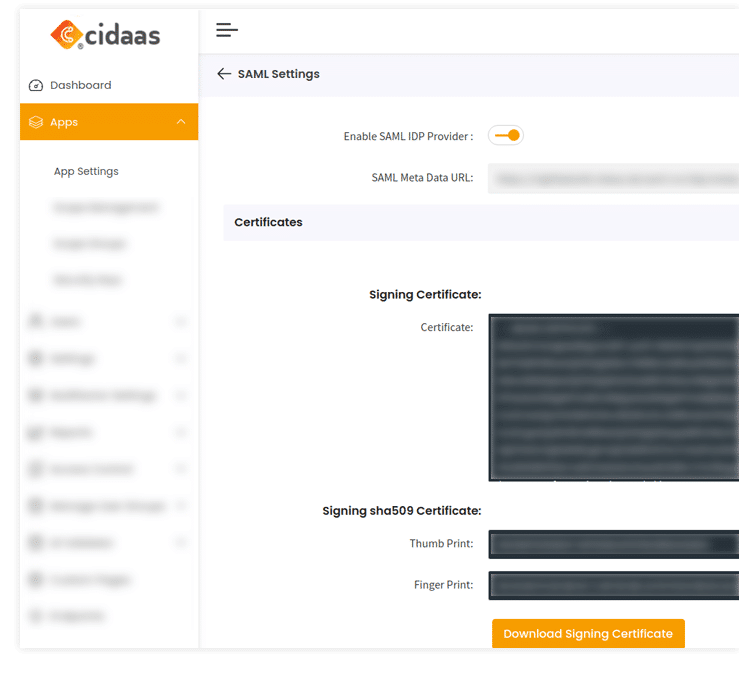
How to integrate?
To Configure an extension from Freshworks
- Sign up with cidaas and get uniqueID for your App
- Go to your Freshworks account, select security from the left navigation bar, select Single Sign On as login method and configure as per instructions in cidaas documentation
That is it. You are Done!

